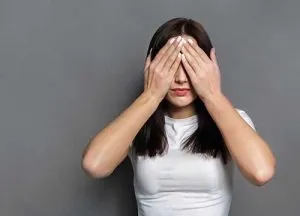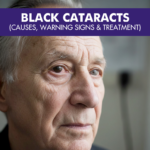Summary: Prolonged screen time strains your eyes, but simple daily exercises—like blinking, focusing, and the 20-20-20 rule—can improve comfort, reduce fatigue, and support long-term visual health naturally.
|
Key Takeaways:
|
In today’s digital age, many of us spend hours staring at screens, whether it’s for work or leisure. However, this constant screen time can take a toll on our eyes and lead to eye strain or computer vision syndrome. Eye strain is a common condition characterized by symptoms like dryness, redness, blurred vision, and headaches. Fortunately, there are simple and effective computer eye exercises that can help reduce eye strain and keep your eyes fresh and healthy.
In this article, we will explore various eye exercises for computer users. These exercises are easy to perform and can be done right at your desk. So, let’s dive in and discover how to relax eyes after long screen time?
Understanding Eye Strain
Before we delve into the eye exercises for computer users, let’s first understand what exactly eye strain is. Eye strain, also known as asthenopia, is a condition that occurs when your eyes get tired from intense use. It is a common problem for people who spend long hours staring at digital screens, such as computers, smartphones, and tablets. Uncorrected refractive error may be a common cause for eye strain.
The symptoms of eye strain may include dryness, redness, itching, burning sensation, blurred or double vision, headache, and neck or shoulder pain. It can also lead to difficulty focusing and increased sensitivity to light.
Eye strain is usually a temporary condition and can be relieved by taking breaks and practicing computer eye exercises. However, if you experience persistent or severe eye strain, it is advisable to consult an eye care professional who will guide you on how to relax eyes after long screen time.
Why Your Eyes Feel Tired After Long Screen Time
In our digital-first world, it’s all too common to finish a long workday experiencing burning, dry, or blurry eyes. These symptoms point to one of the key “eye strain causes.” According to experts at Centre For Sight, prolonged screen hours without proper rest or posture can lead to discomfort that goes beyond mere tiredness. One of the easiest ways to provide eye strain relief? Simple, regular exercises to refresh your vision and ease tension.
What Causes Computer Eye Strain?
There are several factors that contribute to computer eye strain. Some of the common causes include:
- Prolonged screen time: Spending long hours in front of a computer screen without taking breaks can strain your eyes.
- Poor lighting conditions: Insufficient or excessive lighting can put additional strain on your eyes.
- Glare and reflections: Reflections from overhead lighting or sunlight can cause glare on your screen, leading to eye strain.
- Improper viewing distance: Sitting too close or too far from the screen can strain your eyes.
- Incorrect screen settings: Adjusting the brightness, contrast, and font size of your screen can make a significant difference in reducing eye strain.
- Uncorrected refractive error: You may have a glass power but not wearing the glasses or using an incorrect prescription can cause eye strain.
By addressing these causes and incorporating regular eye exercises for long screen time into your routine, you can effectively reduce computer eye strain and improve your overall eye health.
How to Relax Your Eyes with Simple Eye Exercises
Here are practical eye strain exercises you can do right at your desk:
1. Blink and Palm
- Blink rapidly for a few seconds to refresh your tear film (many people blink far less when using screens).
- Then rub your palms together to warm them, and cover your closed eyes lightly for 20–30 seconds to relax the muscles. This is one of the easiest ways to relieve eye fatigue.
These steps help with how to cure eye strain by increasing lubrication and stopping overuse of eye muscles.
2. Focus Shift (Near & Far)
- Hold a pen or any small object at arm’s length and focus on it for about 6 seconds.
- Then look at something far away (across the room or out a window) for 6 seconds.
- Repeat 5–10 times.
This is one of the most recommended “eye exercises to improve vision fast”, enhancing the flexibility of your eye’s focusing system.
3. Eye Rolling or Figure Eight
- Without moving your head, slowly roll your eyes in a circle (clockwise then anti-clockwise) several times.
- Imagine a large horizontal figure “8” and trace it with your eyes for about 30 seconds.
These moves help relieve tension in your eye muscles—another effective angle on how to relieve eye strain.
4. The 20-20-20 Rule
Every 20 minutes, look away from your screen at an object about 20 feet (≈6 meters) away, for at least 20 seconds. This simple rule supports eye strain relief and helps reset your focus.
10 Eye Exercises for Computer Users
Here are 10 simple computer eye exercises that you can perform to alleviate eye strain caused by prolonged computer use:
- Blinking Exercise: Blink your eyes rapidly for a few seconds, then close them and relax. Repeat this exercise several times to keep your eyes lubricated.
- Palming: Rub your palms together to generate warmth, and then place them gently over your closed eyes. Feel the warmth seeping into your eyes and relax.
- Eye Rolling: Slowly roll your eyes in a circular motion, first clockwise and then counterclockwise. Repeat this exercise several times to relieve eye tension.
- Focus Shifting: Focus on an object near you, then shift your focus to a distant object. Repeat this exercise multiple times to improve your eye flexibility.
- Figure Eight: Imagine a giant figure eight in front of you. Trace the figure eight with your eyes, following its contours. This exercise helps improve eye coordination.
- Near and Far Focus: Hold a pen at arm’s length and focus on its tip. Then, gradually bring it closer to your nose while maintaining focus. Repeat this exercise several times to enhance your eye’s focusing ability.
- Eye Massage: Gently massage your eyelids and the surrounding areas using your fingertips. This helps relax the eye muscles and improve blood circulation.
- Eye Cupping: Create a gentle suction by cupping your palms over your closed eyes. Hold this position for a few seconds to relieve eye strain.
- Zooming: Hold your thumb in front of your face and focus on it. Then, gradually move your thumb away from your face while maintaining focus. Repeat this exercise several times to enhance your eye’s focusing power.
- Sunning: Close your eyes and face the sun (with your eyes closed!) for a few minutes. This exercise helps relax and rejuvenate your eyes.
Remember to take short breaks during your computer work and perform these exercises to give your eyes the care they deserve.
Benefits of Eye Exercises
Regular computer eye exercises offer several benefits in addition to reducing eye strain. Some of the key benefits include:
- Improved blood circulation to the eyes
- Strengthening of eye muscles
- Enhanced eye flexibility and coordination
- Reduced dryness and irritation
- Prevention of eye-related problems
By dedicating a few minutes each day to these eye exercises for computer users, you can experience these benefits and enjoy healthier and more relaxed eyes.
Additional Tips for Healthy Eyes
In addition to practicing eye exercises for long screen time, here are a few tips to maintain healthy eyes:
- Take regular breaks: Follow the 20-20-20 rule, which suggests looking away from your screen every 20 minutes on an object 20 feet away for 20 seconds.
- Adjust screen settings: Ensure that your screen brightness, contrast, and font size are comfortable for your eyes.
- Use proper lighting: Avoid glare by positioning your screen away from direct light sources and using curtains or blinds to control natural light.
- Maintain good posture: Sit with proper posture, keeping your back straight and your screen at eye level to minimize strain on your neck and shoulders.
- Stay hydrated: Drink plenty of water to keep your body and eyes hydrated.
- Eat a balanced diet: Include foods rich in vitamins A, C, and E, as well as omega-3 fatty acids, to support eye health.
- Get regular eye check-ups: Schedule regular visits to an eye care professional to monitor your eye health and address any potential issues.
By following these tips and incorporating computer eye exercises into your routine, you can promote and maintain the health of your eyes.
Making It Part of Your Day & When to Seek Help
To benefit from these exercises, make them a habit—set reminders, adjust lighting and screen height, and blink often. If discomfort, headaches, or vision issues persist, consult an eye-care professional since eye exercises can’t replace medical diagnosis or treatment.
Conclusion
In conclusion, prolonged computer use can lead to eye strain, but incorporating simple eye exercises for computer users into your routine can significantly reduce this strain. By taking short breaks and performing exercises like blinking, palming, and eye rolling, you can alleviate eye tension and improve your eye health.
Additionally, practicing distance gazing, eye yoga, and word tracing can further enhance the benefits. Remember to adjust your screen settings, take regular breaks, and maintain a healthy lifestyle to support your eye health.
So, start incorporating these computer eye exercises into your daily routine and give your eyes the care they need. Your eyes will thank you!
FAQs
How do I reduce eye strain from the computer?
You can reduce eye strain from the computer by practicing eye exercises, taking regular breaks, adjusting screen settings, and maintaining a proper viewing distance.
What is the 10-10-10 rule for eyes?
The 10-10-10 rule suggests that for every 10 minutes of screen time, you should take a 10-second break and look at an object 10 feet away. This helps reduce eye strain.
Can eye exercises help eye strain?
Yes, eye exercises can help reduce eye strain by relaxing the eye muscles and improving blood circulation to the eyes.
How do you exercise your eyes for screen time?
You can exercise your eyes for screen time by practicing exercises like blinking, palming, eye rolling, and focusing on distant objects.
Do eye exercises really work?
Yes, eye exercises have been found to be effective in reducing eye strain and improving overall eye health. However, consistency and regular practice are key for optimal results.
How to fix eye strain fast?
To fix eye strain fast, you can try taking short breaks, performing eye exercises, using lubricating eye drops, adjusting screen settings, and practicing good eye hygiene.
What is eye strain?
Eye strain is discomfort from overusing your eyes during screen time or reading.
How to reduce eye strain?
Follow the 20-20-20 rule, blink often, and adjust screen lighting and posture.
How to relieve eye pressure at home?
Use warm compresses, stay hydrated, rest your eyes, and practice relaxation exercises.