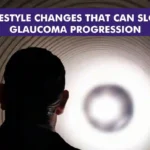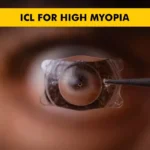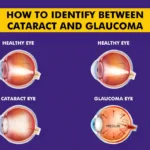Do you spend more than 2 hours in a day working on a computer? Do your eyes feel tired in the evening after working on a computer screen? Do you occasionally suffer from blurred vision or stiff neck and shoulder pains? If your answer is yes to any two of the questions, then like millions of others, you too suffer from the Computer Vision Syndrome (CVS) or eye strain. Common symptoms of CVS are headaches, blurred vision, redness in the eyes, eye strain and irritation or dryness in eyes. Read below to educate yourself on how to “Get Rid of Computer Strain”
Causes of Computer Vision Syndrome
Less of blinking: The simple yet important function of blinking is an essential eye function that adds moisture to the eyeballs and also helps in protecting the eyes from irritants. When you work on computer, you tend to blink less than the normal. Did you know that the normal rate of blinking is 16–20 times per minute? Studies have shown that the blinking rate decreases to as low as 6–8 blinks/minute when we work on the computer screen. This is what causes dryness in eyes. Visual problems: People who are already nearsighted, farsighted, or have astigmatism are more likely to develop Computer Vision Syndrome. People using multifocal lenses might be glad to get rid of reading glasses, however the problem of glare in low-lighting situations and halos around light sources at night causes eye strain. For computer users, multifocal lenses make it even more difficult because the screen is higher and further away from the zones meant for distance & near. Computer glare and reflection: Glare reflected from shiny surfaces or light-coloured painted walls or computer screens and VDT workstations causes eye strain. You could attach an anti-glare screen to your monitor or use a computer hood over the monitor for avoiding eye strain from reflected glare. When you shield your eyes from light with your hand, do you feel a relief? If yes, then you need to avoid direct glare from ceiling lights or bright windows by switching off unnecessary lights, turning down blinds, repositioning monitor or adjusting the monitor’s brightness and contrast. White background and black text works best for your eyes. Avoid working on coloured backgrounds for longer duration. Adjust the size of the fonts and the brightness of the computer screen according to your comfort. Improper workstation design: One of the most common problems in workstation set-up is that the monitor of the computer is placed too high. The ideal angle can be found by matching the top of the screen with the eye level. This is because the ideal gaze angle is 10 to 20 degrees below the eye. Keep your computer screen around 24 inches away from your eyes. A screen that is too high can lead to dry, irritated eyes as you blink less frequently. It also causes headaches, neck and upper back pain because you tend to tilt your head towards the back to see the screen. Improper ventilation: Improper ventilation systems cause discomfort and dryness. Air conditioners or heaters cause dryness in the air that can affect the eyes too, especially for those who wear contact lenses. Avoid placing office furniture under air conditioning vents, use diffusers to redirect air flows from ventilation systems and before installing new equipment give it air in a well-ventilated area. Stress: When you strain to read something at your work desk and have to meet a strict deadline, the mind can become stressed and agitated. Stress affects the whole upper body – the arms, shoulders, neck and head. This explains why reading at work can be so draining and exhausting. But when you go home and watch television for hours at stretch or sink into your favourite chair with a magazine, you feel a sense of comfort. These diagonally opposite mental conditions can interfere with normal vision.
Avoiding Computer Vision Syndrome
- Use proper lighting. Put shades and drapes on windows to avoid bright light coming from outside, when you are working on a computer.
- Adjust the brightness of your computer screen. Closely match the brightness of the environment with that of your computer screen, by using the buttons on the monitor.
- Reduce glare. Install an anti-glare screen on your monitor. Again, when outside light cannot be reduced, use a computer hood. Have an anti-reflective coating applied to your glasses. This will prevent glare and reflections on the backside of your lenses from reaching your eyes.
- Take frequent breaks. Avoid working on computer screen for long hours. Do phone calls, or get up for a glass of water, chat with a colleague to relieve eye strain.
- Follow 20-20-20 rule. Take a 20 second break and look 20 feet away every 20 minutes. This exercise will help you prevent strained near vision and stretch your focusing muscles.
- Remember to blink as it rewets the eyes.
- Exercise even when sitting. Anyone in a sedentary job, especially those using computers, should stand up, move about, or exercise their arms, legs, back, neck, and shoulders frequently.
While these measures will resolve Computer Vision Syndrome, in many cases it is recommended to visit an eye specialist for consultation whenever the above symptoms are observed. *The views expressed here are solely those of the author in his private capacity and do not in any way represent the views of Centre for Sight.