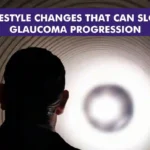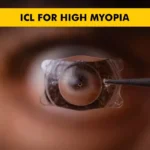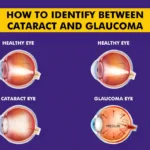Job environments can be of different types, might be behind the work area or perhaps behind the wheel, but one common thing which requires protection is your eyes. When behind the desk, you are constantly facing the screen which results in eyestrain. Symptoms of digital eyestrain can include dry eyes, blurred vision and headaches. With more and more people regularly using laptops, tablets, smartphones and other digital devices as part of their jobs, you need to be vigilant in your efforts to protect your vision.
1. Protection against Screens
Although computers do not permanently damage your vision, long-term computer usage may cause headaches and make focusing difficult at times and contributes to eye fatigue. To help prevent “Computer Vision Syndrome”, try repositioning your computer screen so that it is at eye level and at least an arm’s length away from your face. Another simple tip which will be of use is by putting an anti-glare screen on the computer monitor that you are working on which will reduce the intensity of glare falling on your eyes.
2. Take 20-20-20 Break
Looking continuously at the screen can induce eye strain and other related eye issues which degrade vision over time. Recommended action is to use 20-20-20 technique – every 20 minutes, take a 20 seconds break and look at something 20 feet away. This greatly helps to relax the eyes and ease the eyestrain in the longer run.
3. Use Safety Eyewear
Protective eye gear is critical in protecting the eyes, yet many workers simply don’t – or won’t – wear them. It’s believed that many workers do not wear protective eyewear because they find them uncomfortable or they interfere with their work. Face shields, safety goggles and for some industries, full face respirators should always be worn where there is a risk of eye injury. Protective eye shields need to be adjusted to the individual in such a way that it ensures appropriate eye coverage and is comfortable to wear and work. The individual must be able to see clearly with sufficient peripheral (side) vision as a lack of peripheral vision can lead to other types of injuries or discomfort in work.
The determination of which eyewear to use will depend on the hazards involved in each activity and the regulatory requirements of that particular workplace or environment.
4. Maintain Proper Posture
When sitting at a computer screen, try not to hunch forward or lean in towards the screen. There are apps you can download to remind you to sit straight every few minutes, or that use the camera on your computer to alert you when you start to slouch. If the font size is an issue, change the settings on your computer so you don’t have to lean in to read.
5. Adjust the brightness
The brightness of your computer should be almost the same brightness level as the location you are working in. Having a screen that is too bright or dark can cause strain and allow future complications to develop.
6. Protection while driving
In the event that your employment requires you to be always in the driver’s seat, and on the go, it’s vital to shield your eyes from the sun and ensure you’re shielded from long haul harm. Good quality Polarized sunglasses cut reflective glare when the sunrays bounce off surfaces such as pavement and roads and protects your eyes from harmful ultraviolet radiation.
The well-being of your eyes mostly depends on how well you take care of them, especially when you are at your workplace. If you suspect any problems with your eyesight, you should visit the eye specialists at the earliest to prevent further damage.
Article: Eye Care Tips for Your Workplace
Author: Dr Chirag | May 24 2016 | UPDATED 02:00 IST
*The views expressed here are solely those of the author in his private capacity and do not in any way represent the views of Centre for Sight.